OANDA, founded in 1996, has offices in eight financial centers around the world and has been granted licenses by six of the world’s most important regulatory bodies, including the United States, the United Kingdom, Canada, Australia, Japan, and Singapore.
The purchase of all of OANDA’s outstanding equity was announced in May 2018 by CVC Capital Partners (CVC) Asia Fund IV, a private equity and investment advisory firm that manages $70 billion, subject to regulatory approval.
The OANDA Group has numerous subsidiaries that are authorized to provide products to customers all over the world. Depending on the client’s country of residence, an OANDA subsidiary may be used. Customers will experience OANDA differently depending on where they live since each subsidiary offers unique products through unique platforms.
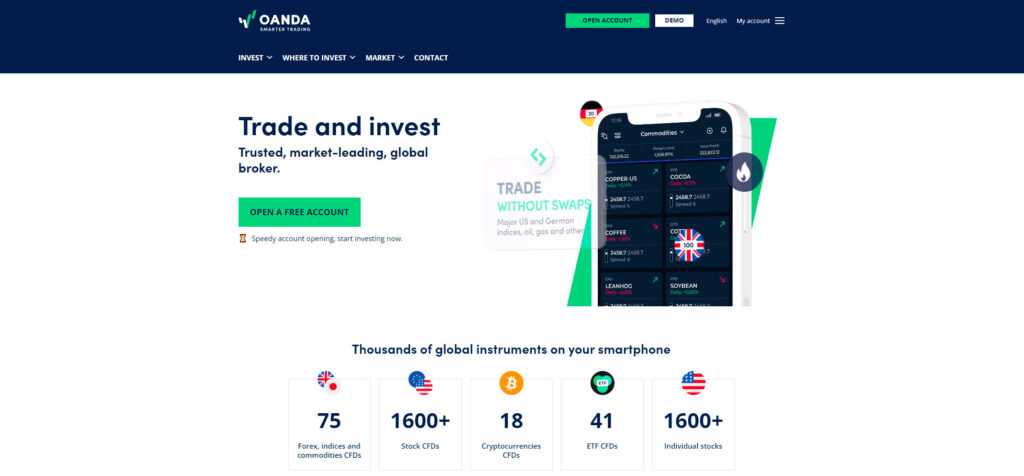
.
Trading Instruments OANDA
Depending on which of OANDA’s entities is in charge of your account’s regulation, the selection of markets that are available may differ slightly. CFDs are unavailable in the United States, but OANDA provides up to 124 symbols, 71 forex pairs, and the option to trade Bitcoin, Ethereum, and Litecoin as CFDs in Australia and the British Virgin Islands.
Trading in cryptocurrencies is possible at OANDA through CFDs. OANDA’s Paxos account offering allows traders to trade underlying crypto assets as well (such as buying real Bitcoin). Notably, retail traders from any broker’s U.K. entity and U.K. residents (aside from Professional clients) are not permitted to trade cryptocurrency CFDs.
The various investment products that are offered to OANDA clients are listed in the following table:
- Forex Trading (Spot or CFDs) Yes
- Tradeable Symbols (Total) 124
- Forex Pairs (Total) 71
- U.S. Stock Trading (Non CFD) No
- Int’l Stock Trading (Non CFD) No
- Social Trading / Copy Trading Yes
- Cryptocurrency (Physical) Yes
- Cryptocurrency (CFD) Yes
Fees and commissions
When compared to the best brokers, OANDA’s trading costs are typically high, with high effective spreads across both its default and core pricing. OANDA’s primary advantage, despite not being a discount broker, is its automated execution across its account offering.
Spreads: OANDA’s bid/ask spreads (the costs traders incur) are most comparable to those of FOREX.com and FxPro, though the lowest advertised rate (or minimum spread cost) might be a little higher than that of companies that list sub-pip spreads (less than 1.0 pip). For instance, OANDA’s non-core pricing on the EUR/USD pair on average during Q1 2019 was 1.2 pip.
OANDA’s core pricing includes a per-side commission of $5 per $100,000 worth of currency (or roughly $10 per round turn standard lot), but it also has lower spreads. The minimum deposit for this option is $10,000, and when the commission is taken into account, the total cost is almost the same as the commission-free pricing. Consider that the spread on the EUR/USD is 1.4 pips under the default pricing structure while it is only 0.4 pips under core pricing. The total cost for core pricing comes to 1.4 pips after accounting for the commission-equivalent of 1 pip (0.5 pips per side), which is the same as the default price.
Micro lots: One micro lot is typically the smallest contract size for trading forex. This minimum trade size is reduced by OANDA by three orders of magnitude to 1 unit, or 0.001 micro lot.
Transparency: OANDA consistently publishes a trailing average of its spread over almost all time frames as part of its campaign for greater pricing transparency. However, it is challenging to draw precise comparisons because it doesn’t publish a figure that represents the average spread over a set period, like one day or one month.
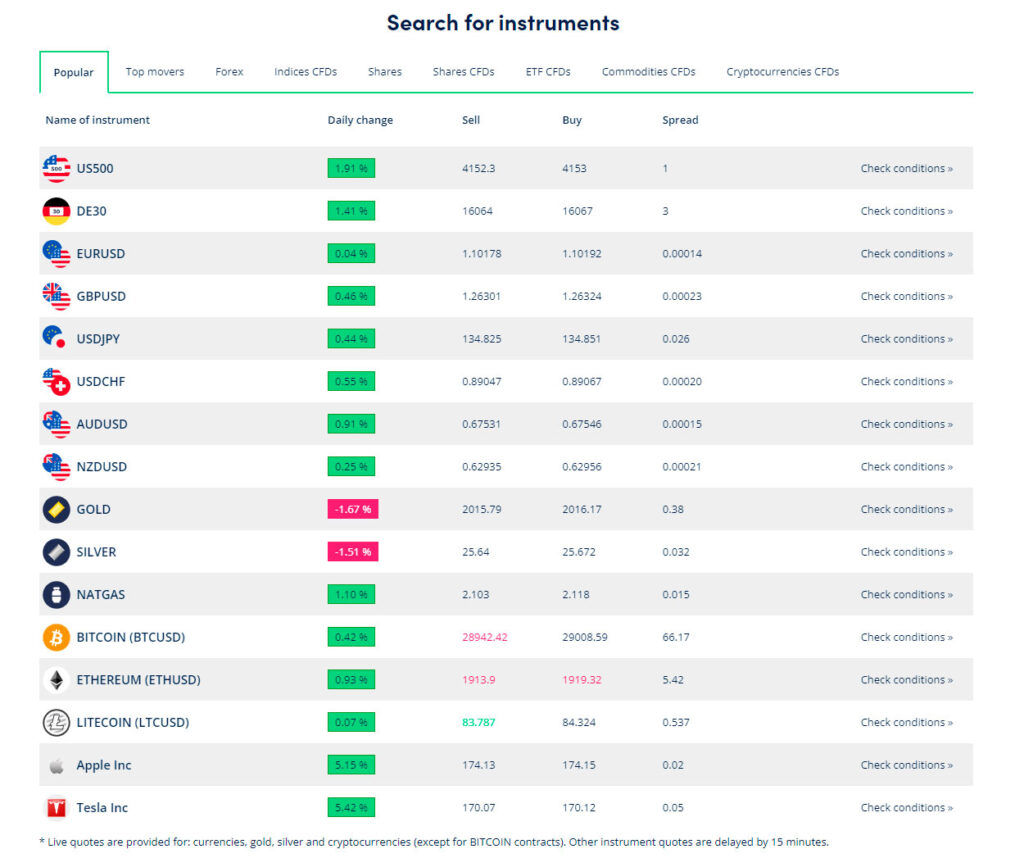
OANDA Mobile App and Trading Platforms
One of the top brokers in this field in 2023, OANDA’s fxTrade mobile app is simple to use, offers high-quality market research, and has excellent charting features.
Overview of the available apps: OANDA provides both its own proprietary fxTrade mobile app and the well-known MetaTrader 4 (MT4) mobile app created by MetaQuotes Software Corporation
Usefulness: On the fxTrade app, opening a chart is as simple as clicking the graph icon at the bottom of the watchlist. I discovered that the overall design was uncomplicated and simple to use, whether I was setting up a trade or adding a price alert. Beyond its simple layout, the fxTrade app balances charting with tools like news headlines and research from Autochartist.
The smooth transition from the charts to the trade ticket window struck me as a particularly nice feature. Users can quickly enter orders from the chart, then use a drag and drop function to easily change the stop-loss and limit order levels.
Charting: The flexible charting available on the fxTrade app includes 33 technical indicators, 13 drawing tools, and the choice of more than a dozen time frames. On fxTrade, zooming in and out of charts is a smooth experience because of the responsive design of the apps.
The ability to sync watchlists is something I’d like to see added to fxTrade. It’s also important to note that mobile chart indicators do not sync with the desktop or web versions of fxTrade. Last but not least, a logical (and useful) next step in the development of the fxTrade app would be to add instructional and market analysis videos.
Trading Platforms
OANDA’s fxTrade trading platform suite (powered by TradingView) is a solid choice for market news and charting but falls short in other respects. For instance, I didn’t like how well OANDA integrated trading and research tools into its desktop and web platforms.
Overview of the platforms: OANDA provides two suites of trading platforms, including the well-known MetaTrader 4 (MT4) platform, created by MetaQuotes Software Corporation and accessible on both the web and desktop, and the fxTrade web and desktop trading platform. After recently being made available outside of Japan by the broker’s BVI entity, MetaTrader 5 (MT5) is now accessible at OANDA.
Charting: The TradingView-powered charts on OANDA’s fxTrade platform come with over 80 indicators and a number of extra features, including the ability to overlay different currency pairs on top of one another to compare prices. The fact that the web-based and desktop versions of fxTrade are identical to one another made switching between them a breeze.
Even when you are using the desktop version, many of the platform’s integrated features will cause a new browser window to open. Other brokers incorporate these functions right into their platforms, which enables you to concentrate without being interrupted by a flurry of new windows.
Trading resources: OANDA’s Marketplace offers additional platforms developed by outside developers. For instance, the Seer Trading Platform supports the development of algorithmic trading systems, including the back- and forward-testing of automated trading systems. Along with multiple charting platforms like TradingView, NinjaTrader, MultiCharts, and MotiveWave, OANDA also supports trading connectivity with them. Last but not least, Python and C# are just two of the supported languages for OANDA’s Algo Labs, which offers API access.
Account management: OANDA makes it simple to transfer money between accounts and access your statements by combining a number of services within its online account management portal.
Market research
With a variety of daily articles, podcasts, and research tools, OANDA offers forex and CFD traders everything they need to successfully navigate the markets. Many of the research resources from the desktop and web platform open in new browsers as opposed to being directly integrated within the platform, which is a minor annoyance.
Overview of the research: For forex traders, OANDA provides a wide range of research. News headlines on OANDA’s MetaTrader4 and fxTrade platforms stream directly from Dow Jones Newswire, among other providers, and have a great selection of articles organized by category on its MarketPulse website. Trading signals and automated technical analysis are offered by the broker’s web platform and mobile app thanks to Autochartist integration.
News and analysis about the market are available on OANDA’s MarketPulse website, which is powered by its own research team. The fxTrade mobile app from OANDA streams news from Dow Jones and the business blog.
Premium material While MotiveWave and MultiCharts both provide third-party technical analysis software, OANDA offers Dow Jones Select.
Education OANDA
OANDA complements its respectable selection of written educational content with a number of staff-led webinars. But it doesn’t have a wide selection of instructional videos. OANDA’s educational offering could be improved by broadening its selection of videos and better organizing its current content.
Learning center: Technical and fundamental analysis are covered in 19 chapters of OANDA’s online course. Each chapter includes a number of lessons, but many of the supplemental videos are merely platform tutorials rather than lessons on the financial markets.
There is room for improvement: OANDA’s website is dispersed with its educational materials for beginners. All levels of traders would benefit from adding the capability to filter educational resources by experience level. The top brokers in this field offer a wide selection of both videos and articles. As a result, in addition to the platform tutorials already available, I’d also like to see an increase in the number of educational videos at OANDA.
Conclusion on OANDA
The advantage of OANDA is its solid regulatory history, with licenses in the most stringent major financial centers. Additionally, it offers a top-notch mobile app and comprehensive market research content. One of the few forex brokers that can accept Americans is OANDA’s U.S. brand, which has regulatory status in the country. Due to its limited selection of 124 tradeable products and pricing that cannot compete with the best low-cost brokers, OANDA is hindered.
OANDA was once again Best in Class in the category of Ease of Use for 2023, thanks to its simple web and mobile trading apps. OANDA serves sophisticated traders who prefer to connect via API or use automated trading systems on MT4, in addition to serving casual investors.


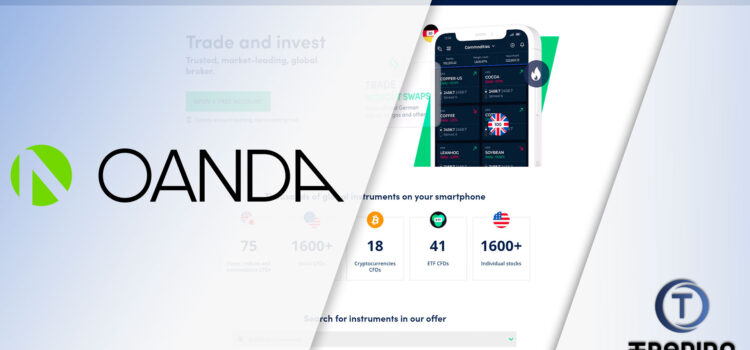
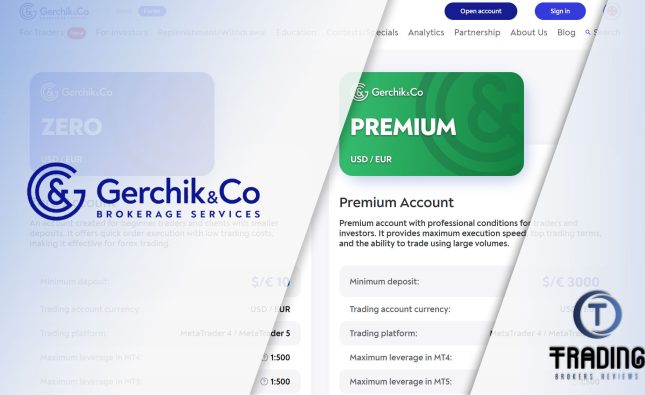
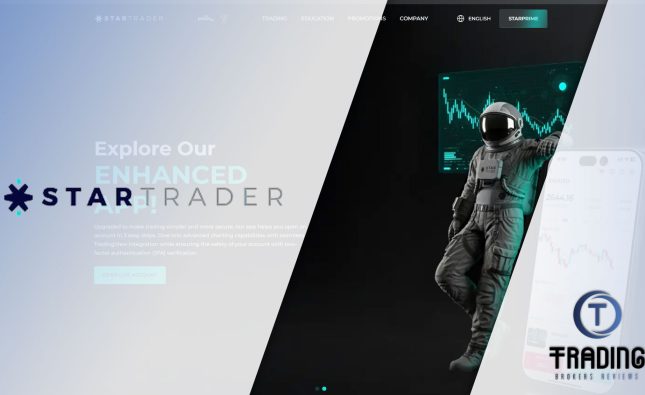

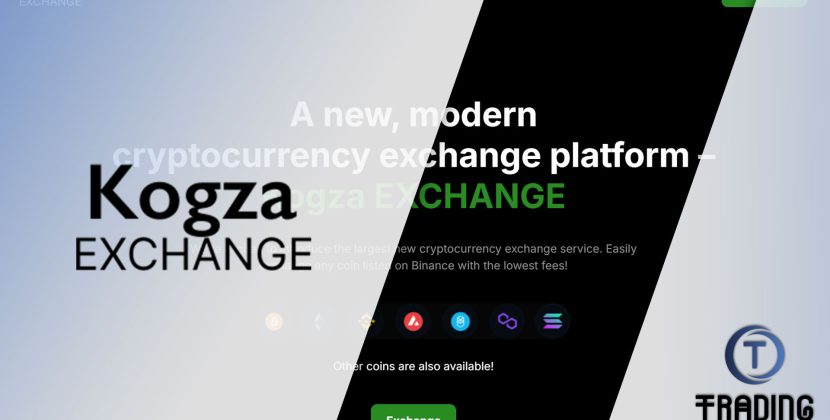

Oanda is a renowned Broker. I am trading via Oanda. Also I have purchased a 1 year subscription of TradingView. Oanda has reimbursed the full amount and topped up the same amount into my trading account. This is a bonus for me.
Spread is tight, execution is fast.
My account Manager Georgi is very helpful, his customer service is great. Anytime if I need, I can contact with him and he replies promptly.
Overall, it is a good experience trading with Oanda.
I haven’t ever had any issues. Been trading with them for 3 years and change. I’ve have been profitable, and I have blown accounts. 98% of orders are filled and TP’s are filled. 100% stoplosses filled! LOOOL! Name of the game though! RISK MANAGEMENT! Doesn’t matter broker. With out SOUND RISK MANAGEMENT!! You won’t become profitable!!! Support has always helped, or fixed an issue. Withdrawal and deposit always smooth. No worries. Will be here a while! I’m still using now.